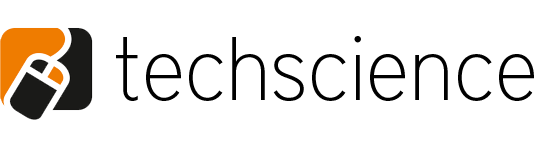03
Sep
Autodesk vs Graebert
Independent industry expert Ralph Grabowski compares the capabilities of the free and paid versions of computer-aided design (CAD) applications that run in Web browsers, focusing on Autodesk's AutoCAD Web App vs Graebert's ARES Kudo.
Ralph Grabowski compared the most recent version of each app made publicly available by the vendors. He did not test apps unavailable to the public, such as alpha or beta versions. His tests were performed in August 2019.
The Findings:
The Web app from Graebert outperformed the one from Autodesk, summarized below.
In the following newsletter, we provide details and background on these findings.
Summary of Significant Differences
AutoCAD Web App benefits (over ARES Kudo):
- Monthly subscription available
Drawbacks:
- AutoCAD Web App supported only on two Web browsers: the 64-bit versions of Google Chrome and Mozilla Firefox on Windows and MacOS; not supported on Chrome derivatives, such as Opera or OSes like Linux, or 32-bit versions
- Not supported in private browsing (incognito window) modes
- Fewer cloud storage services supported; no private cloud; a different set of cloud services supported than AutoCAD
- Mobile App Web App incorrectly displays DWG files and fails to open all content in DWG files
- Implementation of shared drawings suffers from problems; comments cannot be linked to entities
- Shared views and commenting requires the use of the desktop software and are not supported in AutoCAD Web App
- Fewer functions in free apps and paid apps
- No editing of tables, fields, regions, groups, and hatches
- More expensive annual subscription for programs on all platforms (desktop, Web, mobile)
ARES Kudo benefits (over AutoCAD Web):
- Kudo runs in all modern browsers, and it runs on all operating systems, such as Opera on Linux
- More functions in both the free and paid Kudo apps
- Editing of tables, fields, regions, groups, and hatches
- Opens all DWG files and their content correctly
- Imports MicroStation DGN files
- Drawing sharing system works reliably; comments can be linked to entities
- Shares view-only links with free viewing and comments feature from ARES Kudo, without switching to the desktop version
- Supports more cloud services; private cloud available
- A cheaper annual subscription of £250 for all three platforms: desktop, Web, and mobile
Drawbacks:
- Annual subscription only (monthly subscriptions available for Onshape subscribers)
The Winner is:
"Graebert delivers a better Web product. The reason lies with priorities."
For Graebert, the ARES lines of DWG software is the primary product; for Autodesk, AutoCAD sales are not as interesting as sales of more expensive lines of software, such as for the mechanical and architecture industries.